GOOGLE ADWORDS :-
(Google AdWords) is an advertising service by Google for businesses wanting to display ads on Google and its advertising network. The AdWords program enables businesses to set a budget for advertising and only pay when people click the ads. The ad service is largely focused on keywords.
PPC:-
PPC stands for pay-per-click, a model of internetmarketing in which advertisers pay a fee each time one of their ads is clicked. Essentially, it's a way of buying visits to your site, rather than attempting to “earn” those visits organically. Search engine advertising is one of the most popular forms of ppc.
CAMPAIGN TYPE
1.Search Network.
Search Network Only means Google Search Only.
2.Display Network.
Display Network means ads will be shown in youtube,blogger,google associates,website,etc.
3.Search Network With Display Select.
Search Network With Display Select means combo of search network only and display network.
4.Shopping.
Best way to creat shopping ads.
5.Videos.
Video ads on youtube and across the web.
6.Universal App Campaign.
Promote your ads across search ,display and youtubes.
HOW TO CREATE A CAMPAIGN :-
1.Choose your budget.
2.Create your ads.
3.Select keywords that match your ads to potential customers.
4.Enter your billing information.
CAMPAIGN SETTING:-
1.Enter Campaign name and Campaign type.
2.Enter Campaign Budget.
3.Default bid.
4.Enter daily budget.
5.Choose your loaction.
6.Add extension.
AD GROUP SETTING:-
1.Enter the landing page.
2.Ad group name.
3.Choose your keywords.
4.Default bid.
AD SETTING:-
1.Enter the Final URL.
2.Enter your Headline 1 (should contain 30 characters).
3.Enter your Headline 2 (should contain 30 characters).
4.Enter the path.
5.Enter the description (should contain 120 characters).
TYPES OF BIDING:-
1.MANUAL CPC BIDDING:
With Manual CPC bidding, you can fine-tune your maximum CPC bids to help control the cost and volume of clicks on your ads. Manual CPC bidding could be a good choice for you if your campaign fits this description:
- You'd like to control maximum CPC bids for individual ad groups, keywords, or placements.
- You're mainly interested in increasing website traffic, not necessarily brand awareness.
- You don't need to reach a target budget every month. (If you do need to reach a target budget, Maximize Clicks may be a better choice.)
- Your campaign targets the Search Network, the Display Network, or both.
If you're not sure which keywords or placements are most profitable, or if you don't have time to devote to managing manual bids, Maximize Clicks is probably a better fit for you.
Example
Although your website sells a wide range of art supplies, you're most interested in selling paint brushes. With Manual CPC bidding, even if your ad group has 15 keywords, you can choose to set a higher bid for only the keyword "paint brushes," which will apply whenever that keyword triggers your ad.
2.ENHANCED CPC BIDDING:
Automated bidding takes the heavy lifting and guesswork out of setting bids to meet your performance goals. Each type of automated bid strategy is designed to help you achieve a specific goal for your business. This article outlines the 6 different types of automated bid strategies and when to use them.
Before You Begin
If you’d like to automate your bidding for a Shopping campaign, read About automated bidding for Shopping campaigns.
Example
Let’s say you want to maximize conversions across your campaigns but don’t have the time to set an individual max. CPC for each individual keyword. By adding those keywords to a portfolio Target CPA bid strategy and setting a CPA goal you want to hit, you allow AdWords to automatically optimize bids across keywords using advanced machine learning to get you more conversions within your performance target.
3.MAXIMIZE CLICKS.
An automated bid strategy that automatically sets your bids to help get as many clicks as possible within your budget.
- Maximize Clicks is the simplest way to bid for clicks -- you set a budget, and AdWords does the rest. You don't need to choose specific bid amounts for your ad groups, keywords, or placements.
- With Maximize Clicks, you set a target daily budget and the AdWords system automatically sets your maximum cost-per-click (CPC) bids on your behalf, with the goal of getting you the most clicks possible within that budget.
- For more control, you can also set bid limits to prevent your bids from being set over that amount. While setting a bid limit offers tighter control, it might restrict your ad position and the number of clicks that your ad receives.
- If at any time you don't like the bid suggestions, you can easily switch to using Manual CPC bidding, which gives you full control to set the bid amounts yourself.
TYPES OF ADS IN GOOGLE ADWORDS
CHOOSE AN AD FORMAT
The text ads that appear alongside Google search results are just one type of ad format you can create with AdWords. You can also promote your products and services with video ads, image ads, app or digital content ads, and more.
Each ad format has its own benefits, whether it's the ease and affordability of running a text ad, or the colorful storytelling that comes with video. You can run multiple kinds of ads from the same AdWords account and, in some cases, from the same campaign.
Ad Formats Available In An AdWords Account
Format
|
Description
|
Main benefits
|
| Text |
Words only. *
Boston's Best Bonsais - Spring Sale Going on Now
Ad www.example.com
Florist And Indoor Plant Nursery.
Two Locations. Spruce Up Your Desk Today! | Maintain ads quickly and easily. Reach customers when they search on Google. Use Ad extensions to provide additional details and contact information that can make your text ads more relevant to customers. |
| Responsive | Responsive ads automatically adjust their size, appearance, and format to fit available ad spaces. They can transform into text or image ads. | In a matter of minutes, create ads that fit just about any ad space available. Plus, responsive ads can show as native ads, which boost your impact by blending into publisher’s websites. |
| Image | Static or interactive graphics. Animated ads in .gif and Flash format can be used. | Showcase your product or service in a visual way. Reach customers on websites that partner with Google. |
| App promotion ads | Drive app downloads and engagement with app promotion ads. | Send your customers to download your app from an app store, or include a deep link directly into your app. Note: Ads will appear only on devices compatible with your content. |
| Video | Video ads that show online. Run standalone video ads or insert them in streaming video content.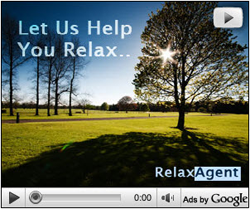 | Deliver a rich and engaging experience to customers. Reach customers on websites that partner with Google. |
| Shopping ads | Text ads that contain product features and pricing information. Goes to a product purchase page on your website. | Encourage your customers to learn about the products that you sell before they click to your website. |
| Call-only ads |
Call:(555)555-555
Ad www.example.com
Description Line 1
Description Line 2 | Drive phone calls to your business with ads that include your phone number. People can click on these ads and then call your business directly. These ads will only appear on devices that can make phone calls, and any field in these ads can be hidden to fit on smaller screens. |
Text ad:
Show two headlines, a line of ad text , and your website URL.
Responsive ad:
Create ads that automatically adjust the size, appearance and format to fit available and spaces
Image ad:
Use text, graphics, and animation in your ad, or upload your own.
Ad gallery:
Create an ad using one of the ad types from our gallery.
(A) Lightbox Ads:
Reach, delight, and engage with audiences through rich, interactive formats. Pay only when people engage with you.
(B) Dynamic Ads:
Create rich media ads that match people's location and the content they're seeing. For a more compelling message.
( C )Gmail Ads :
Show expandable interactive ads above the Promotions tab in Gmail inboxes. Pay only for the first click to expand your ad..
(D) Video Ads
Videos can be an effective way to build awareness of your business. Create a video ad on the Google Display Network.
(I) TrueView In-Display Video Ad
Promote your YouTube videos on YouTube, non-search content pages and on the Google Display Network. Currently available in selected countries
(Ii) In-Stream Video Ad
Non-skippable 15 or 20 second video ad within video publisher content
(E) General Purpose Ads
Capture people's attention with animated ads. Just add text and an image. We'll take care of the rest.
App/digital content ad:
Create a click to download ad to promote your app.
Dynamic search ad :
Target relevant searches with ads generated instantly from your website.
Mobile app engagement ad:
Ads that encourage actions within your Android app.
Call-only ad:
Show click-to-call ads with a phone number.



No comments:
Post a Comment